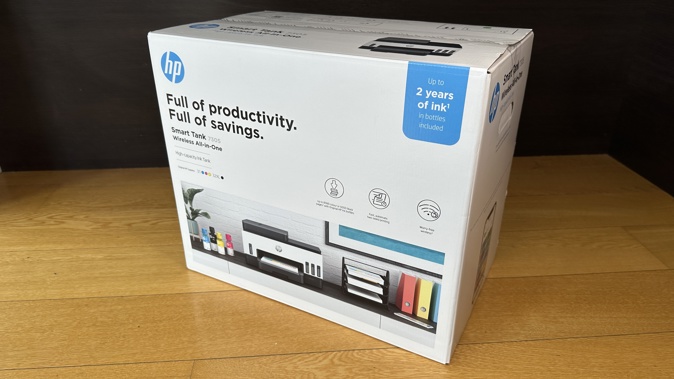
A printer is a printer is a printer and certain rules will always apply.
- You'll always be out of paper when you go to print.
- Your device won't be able to find your printer on the network... even though you only just printed something yesterday.
- And cartridges are not only super expensive but they're also terrible for the planet.
Well, those used to be the rules anyway.
Admittedly, that first one - about the paper - that's not really the printer's fault. It's your job to make sure you have plenty of paper. That hasn't changed.
However, as far as improving connectivity and sustainability goes, HP has certainly been making some changes.
The latest 5000-series Smart Tank printers from HP combine every great feature I've come to appreciate about other recent HP all-in-ones and introduces the most welcome innovation of all; an end to the constant cartridge crisis most home users find themselves in.
In many ways, the Smart Tank 7305 looks pretty much the same as my previous HP printer; similar paper feed drawer below. Simple row of controls on top. Auto document feeder above while relatively compact with a modern, two-tone colour scheme.
But this time setup was dramatically different.
While logging into the HP Smart app (or creating an account and then logging in) is still the first step, once you've powered up the Smart Tank 7305 the next step is to fill each of the four ink tanks - black, yellow, magenta and cyan - using the ink containers included in the box.
Do not let this put you off choosing one of HP's Smart Tank printers.
Thanks to some absolutely brilliant design, the process of filling the tanks is virtually foolproof and I didn't spill a single drop, even though I'd never used this system before. I have filled other ink tanks and it's always been a minor disaster, at the very least resulting in ink-smeared fingertips, at the worst permanently staining surfaces that should definitely not be stained. This experience couldn't be more of a contrast. Not only are the Original HP Ink containers ingeniously engineered to clip onto the top of their corresponding tanks upside down, held securely in place while they automatically drain themselves, the caps also clip firmly back on for mess-free disposal - and by disposal I mean recycling.
While he entire printer itself made from at least 45% post-consumer recycled materials, the Original HP Ink bottles are also recyclable through the HP Planet Partner program. This is a win-win situation. Think about it; traditional inkjet cartridges - especially "tricolour" ones - are complicated devices in themselves, made from many different materials. They must be very difficult to repurpose and you're forced to replace the tricolour cartridge when only one of the three colours runs out.
Wasteful and expensive.
Alternatively, with HP's Smart Tank system, although you still have just two printheads - one black and one colour - there's a separate tank for each colour, meaning you only need to replace exactly what you use.
Cheaper and much more environmentally-friendly.
Another common frustration when unboxing a new printer is you often find it ships with lower-than-usual capacity ink cartridges, meaning you'll have to fork out for replacements all too soon after the initial setup. That certainly isn't the case with the Smart tank 7305. With up to 8000 colour or 6000 black pages of Original HP Ink included in the box, you literally start saving on ink the moment you start printing. Depending on your usage it might be years before you need to purchase a refill.
Once the tanks are full, the printheads are in place and you've connected to your Wi-Fi network, the Smart Tank 7305 is good to go - at this point functioning like any other HP inkjet, all-in-one home printer.
Scanning and printing from any device connected to your network is fast and reliable - as I mentioned earlier, the 7305 sports self-healing Wi-Fi technology and in my experience this really does mean an end to your paired printer mysteriously disappearing from your network when you need it most.
One minor feature I miss on this model is the dual-size paper drawer I've enjoyed on previous printers, allowing for A4 paper and smaller, photo quality paper to be loaded simultaneously. It's not a massive imposition but having to remove all your A4 to print one or two photos is a bit of a pain.
In saying that, in terms of print quality I've found the results to be excellent - at least as good as any other standard HP inkjet printer I've tested, if not even better. Whether printing the PDF from IRD to change my tax code or simply running off a glossy print of my cute dog, I've been very satisfied with the results - and not just the way they look but how quietly the Smart Tank 7305 runs and how fast it prints.
Ultimately, you're getting a much more economical and a significantly more environmentally-conscious printing solution for your home or small business with absolutely no compromise in quality - it's an undeniable formula that's pretty much impossible to ignore.
Click here for more information and pricing on the HP Smart Tank 7305 all-in-one printer.
Take your Radio, Podcasts and Music with you















